

#MOTO G4 USB DRIVER DOWNLOAD INSTALL#
After that, we need to install the Moto USB Driver to your PC. After that, Press and Hold (Volume Down and Power) Button, until you see the Moto Boot select mode on your device. First, Power off your Moto G4 Plus device.
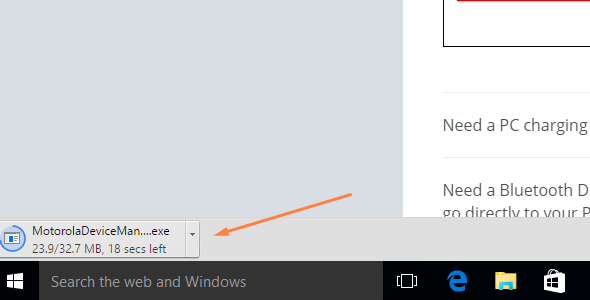

Reboot Moto G4 Plus to Moto Boot Select Mode After that, Open the Moto FRP tool then Paste the “password” there by clicking the mouse right key on the tool password directory. There you will see “PASS.txt” file there. After that, the tool will ask Password to use that. There you will see your device driver comport will show. After that, a new window will open, then click on “Device Manager” from there. Once done, Right click on on “My Computer” – Then click on “Manage”. Then install the Moto tool by tapping – Next – Agree – Next – Agree – Finish. Just double tap on “Moto USB Driver.exe”. There you will see your Downloaded files, Once Download complete, open the downloaded folder. In the latest security patch updates by Motorola, Motorola has Fixed all the old methods that help us to bypass FRP previous times. before you try this method backup your Full data and fully charge your device. We are not responsible for any damage on your Device. You can try and follow this method with your any Moto G4 Plus devices. Note:- This method is successfully applied to my Moto G4 Plus (XT1643). Warning:- This method is only for the Moto G4 Plus device owner. To Bypass Google Account Verification Moto G4 Plus, you need to follow a few simple and easy steps, follow the below steps very carefully. We share the latest Moto crack FRP tool that helps you to Bypass Google FRP Moto G4 Plus, to Bypass FRP Moto G4 Plus you need to download a Moto FRP crack tool to Bypass Google Account Moto G4 Plus (XT1643). Today we are going to share with you the latest method to Bypass Google FRP Moto G4 Plus, This method is the latest method and works for all security Patch level.


 0 kommentar(er)
0 kommentar(er)
